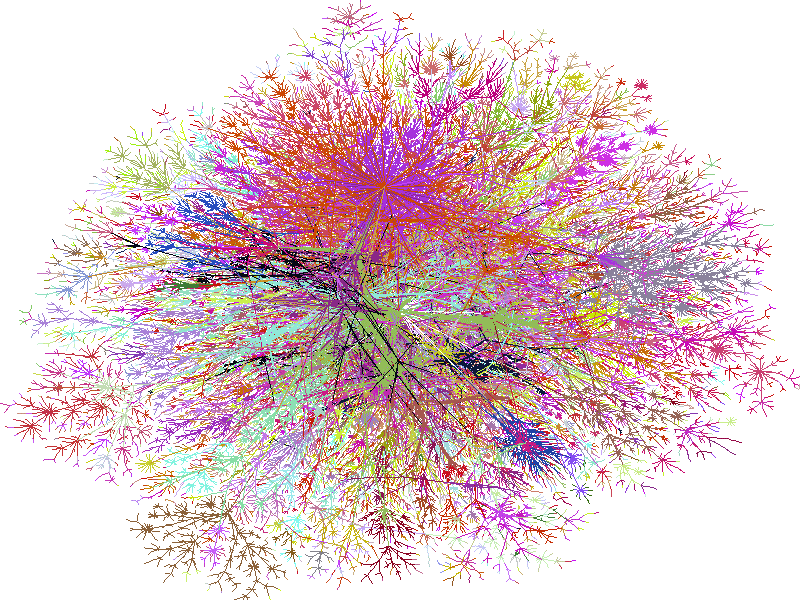Click on the Colour Scheme Designer to find suitable colours for your website.
In today's Lesson:
- Know what a website house style is and
- Be able to design a house style for a website.
Tasks:
- Log into Robert Clack Apps.
- Make a copy of P4 - House Styles (File>Make a copy)
- Use this website Colour Scheme Designer to help choose your colours.
- Add them to the table, including the RGB number that looks like (#FF0099)
- Explain your choices.
- Create a structure for your website.
- Design three logos for your website. You may use Graffiti Creator for one of them and Logo Designer for another. The last one can be made using shapes or photoshop.
Homework:
Complete the worksheet for homework. Make sure you have shared it with me (Miss C Philbin).