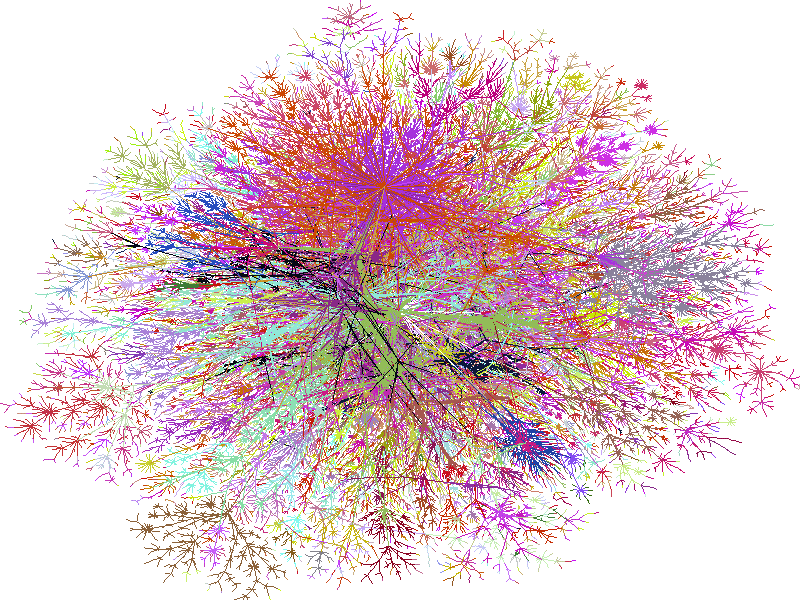What is this a picture of?
In today's Lesson:
- Know how what WWW stands for.
- Understand What Web 2.0 technologies are.
- Be able to describe with examples Blogs, Online applications and Web 2.0 Technologies.
Tasks:
- Log into Robert Clack Apps.
- Open P2 document.
- Add a subtitle for World Wide Web (WWW)
- Who invented the World Wide Web?
- What type of program do we use to look at webpages on the world wide web?
- What do we type into the address bar to get to a website?
- Add a subtitle for Web 2.0 technologies
- Describe what Web 2.0 technologies means.
- Give examples of web 2.0 elements that can be found on a website.
- Add a subtitle for Blogs
- Describe what a Blog website is
- Give examples of a blog website.
- Add a subtitle for Online Applications
- Describe online applications (what can you do?)
- Give examples of online applications that you have used.
Homework:
Your homework is to complete the classwork before next weeks lesson.